Products
The Audio And Video Transmission Device
Key words:
Classification:
The Audio And Video Transmission Device
- Product Details
-
- Commodity name: The Audio And Video Transmission Device
- 副标题副标题: Устройство передачи видеосигнала в лифте Dispositivo de transmisión de vídeo جهاز نقل فيديو المصعد Asansör video iletim cihazı Perangkat transmisi video lift
○ Audio and video transmission/high-speed data communication ○ Plug and play efficient and convenient

Product overview
The 100 M optical fiber video system is used for high-speed Ethernet signal transmission, which can transmit network signals over a long distance through two-core wires. It is suitable for places where network cable transmission is inconvenient, such as elevators, ships, fire fighting, mines, etc. The device uses OFDM carrier transmission principle, with high transmission bandwidth, strong anti-interference ability and easy to use, is a long-distance, high-reliability audio and video transmission, high-speed data communication ideal solution.
In the use scenario of the elevator system, the 100 M optical fiber video system can transmit audio and video data by using the two-core cable that is idle in the elevator accompanying cable or less than 48V DC. The system can be used when powered on as required, directly replacing the network cable to transmit data without any settings and without changing the original hardware or software system.
System features
(1) The transmission distance is up to 1000 meters.
(2) The transmission medium is diverse, and two-core cables (hereinafter referred to as two-core cables) that are idle or lower than DC 48V can be used, including coaxial cables, twisted pairs, telephone lines, power lines (lower than DC 48V), and ordinary lines Wait.
(3) The physical bandwidth is 200Mbps, which can be used in audio and video transmission systems.
(4) Replace the network cable for transparent transmission, plug and play, without any settings, without any impact on the original system.
(5) Using Qualcomm QCA6410 dedicated carrier transmission chip, high-performance error correction coding technology, strong anti-interference ability and stable transmission.
(6) Ultra-low power consumption design.
Technical parameters
Product Name 100 Mega Fiber Video System Product Model PV-SPCS01-XX Supply voltage AC220V、DC24V、POE Overall dimension 99.5mm × 88mm × 38.1mm Network Interface RJ45 Net weight 200g transmission channel Two-core wire Body Material Aluminum alloy Technical Standards IEEE1901,IEE802.3 Working temperature Temperature -20-60°C Physical Bandwidth 200MB Working humidity Humidity ≤ 95% (non-condensing) Transmission distance 1000 m (RV2 * 0.3mm2cable) Power consumption ≤3W Appearance and wiring description
Wiring Instructions
Terminal Name
Description
Remarks
Power
AC 220V mains power supply
Use 8-port power cord, neutral wire live wire sequence is not limited.
Two-core wire
Communication between two devices
Access two signal lines (spare line of elevator accompanying cable), the line sequence is not limited.
Ethernet
Ethernet interface (RJ45)
Access network cable.
Mounting dimensions (unit: mm)
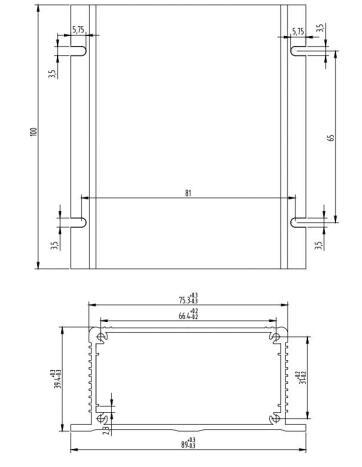
Instructions for use
1. Typical application of video transmission system
2. Typical application of monitoring system
3. Operation steps
(1) Take a pair of transmission equipment and fix it on the installation platform with M3 screws, and keep the shell well grounded;
(2) Two signal lines are used between the transmission equipment and connected to the green "two-core wire" terminal on the equipment. The sequence of the two-core wires can be changed at will;
(3) Connect the network camera and the RJ45 port of the transmission device with a network cable;
(4) Connect the RJ45 port of the display terminal, video recorder or switch and transmission equipment with a network cable;
(5) Connect the AC 220V power cord to the equipment power interface;
(6) Correctly configure the monitoring software of the display terminal (such as Hikvision iVMS-4200 monitoring software);
(7) After power on, watch each indicator light. If the indicator light is normal, you can view the video image.
4. Description of indicator light
4.1 normal indication
The transmission equipment has two indicator lights.
(1)PWR light: red, power indicator. On represents power on, off represents power off.
(2)COMM light: blue, communication line data transmission indicator. Blinking indicates that data transmission is in progress.
4.2 fault indication
(1) The red LED light is off: the power is disconnected.
(2) The blue COMM light does not flash: the communication link between the two transmission devices is faulty.
If a fault occurs, please check whether the line is normally connected, or try to restart the power supply to re-establish communication; if the fault cannot be eliminated, please contact the manufacturer in time for processing.
extensive application
The 100 M optical fiber video system is suitable for places where network cable transmission is inconvenient, such as government units, elevators, ships, fire fighting, mines, etc.

Main Annex
Each Hundred Megabit Fiber Video System includes accessories including:
8-port power cord, network cable, camera (optional) and mounting screws.
Precautions
When using the 100 M system, please follow the following precautions and use them as a reference to reduce faults and maintenance work during use.
(1) Please use a matching power supply.
(2) The product supports self-negotiation and distribution of master and slave terminals, without setting, but it needs to be used in pairs. If there is a custom agreement requirements, please contact the manufacturer to deal.
(3) The cable used for signal transmission must be a copper cable, and the use of cables made of other materials will reduce the quality and distance of signal transmission.
(4) The connection of cables with long distances should adopt more formal connection methods, such as welding or using connectors.
(5) The coaxial line, twisted pair, telephone line and power line in the project can be used to transmit network data signals. Any mixing of multiple cables may cause signal quality degradation.
(6) When installing, the body shell should be well grounded.
(7) The product is not waterproof, please ensure that the product is used in a dry environment.
(8) The use and installation of the camera should be used in accordance with the relevant instructions of the camera, which will not be described in this document.
(9) If the product fails, it cannot be disassembled and repaired by itself. Please contact the manufacturer in time for processing.
Note:If the product is scrapped, the relevant disposal regulations related to the hazardous waste list shall be strictly implemented.
Product inquiry
Note: Please leave your E-mail and our professionals will contact you as soon as possible!
Cooperation cases

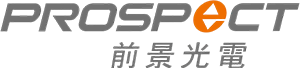
 中文版
中文版 ENGLISH
ENGLISH